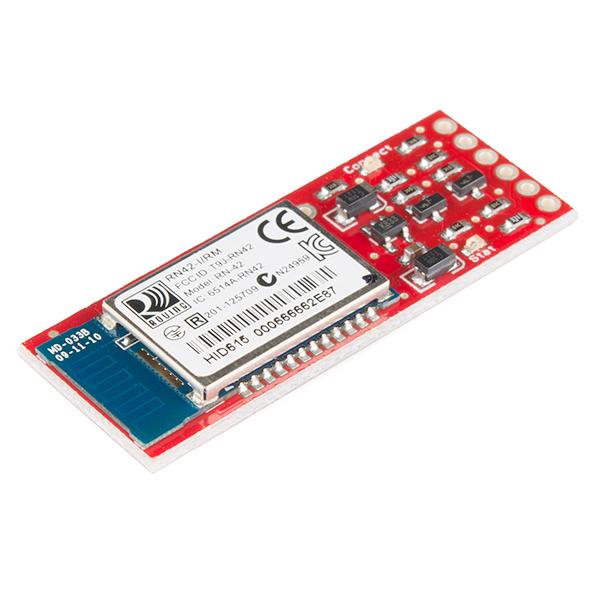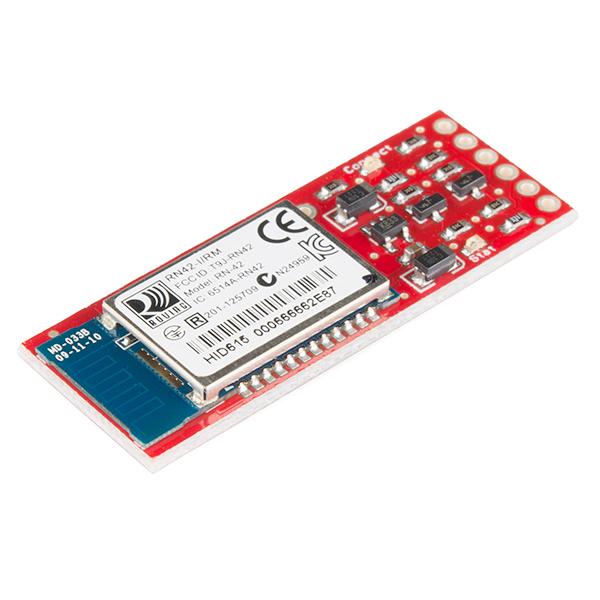Bluetooth Mate Silver
Bluetooth Mate Silver
Sold by: SparkFun
The Bluetooth Mate is very similar to our BlueSMiRF modem, but it is designed specifically to be used with our [Arduino Pros](http://www.sparkfun.com/commerce/product_info.php?products_id=9219) and [LilyPad Arduinos](http://www.sparkfun.com/commerce/product_info.php?products_id=9266). These modems work as a serial (RX/TX) pipe, and are a great wireless replacement for serial cables. Any serial stream from 2400 to 115200bps can be passed seamlessly from your computer to your target.
Bluetooth Mate has the same pin out as the FTDI Basic, and is meant to plug directly into an Arduino Pro, Pro Mini, or LilyPad Mainboard. Because we've arranged the pins to do this, you cannot directly plug the Bluetooth Mate to an FTDI Basic board (you'll have to swap TX and RX).
The RN-42 is perfect for short range, battery powered applications. The RN-42 uses only 26uA in sleep mode while still being discoverable and connectable. Multiple user configurable power modes allow the user to dial in the lowest power profile for a given application. If you need longer range, check out the Bluetooth Mate Gold.
The Bluetooth Mate has on-board voltage regulators, so it can be powered from any 3.3 to 6VDC power supply. We've got level shifting all set up so the RX and TX pins on the remote unit are 3-6VDC tolerant. **Do not** attach this device directly to a serial port. You will need an [RS232 to TTL converter circuit](http://www.sparkfun.com/products/449) if you need to attach this to a computer.
Unit comes without a connector; if you want to connect it to an Arduino Pro, we'd suggest the [6-pin right-angle female header](http://www.sparkfun.com/commerce/product_info.php?products_id=9429).
**Note:** If you are looking for the ability to use the FTDI directly with your Bluetooth Mate check out our [Crossover Breakout for FTDI](https://www.sparkfun.com/products/10660)!
**Note:** The hardware reset pin of the RN-42 module is broken out on the bottom side of the board. This pin is mislabeled as `PIO6`, it is actually `PIO4`. Should you need to reset the Mate, pull this pin high upon power-up, and then toggle it 3 times.
**Features:**
* v6.15 Firmware
* Designed to work directly with Arduino Pro's and LilyPad main boards
* FCC Approved Class 2 Bluetooth**® **Radio Modem!
* Low power consumption : 25mA avg
* Hardy frequency hopping scheme - operates in harsh RF environments like WiFi, 802.11g, and Zigbee
* Encrypted connection
* Frequency: 2.402~2.480 GHz
* Operating Voltage: 3.3V-6V
* Serial communications: 2400-115200bps
* Operating Temperature: -40 ~ +70C
* Built-in antenna
* Board: 1.75x0.65"
**Documents:**
* [Schematic](http://www.sparkfun.com/datasheets/Wireless/Bluetooth/ArduinoBluetoothMatev13.pdf)
* [Eagle Files](http://www.sparkfun.com/datasheets/Wireless/Bluetooth/ArduinoBluetoothMatev13.zip)
* [RN-42 AT Command Set v6.15](http://cdn.sparkfun.com/datasheets/Wireless/Bluetooth/bluetooth_cr_UG-v1.0r.pdf) [](http://www.sparkfun.com/datasheets/RF/RN_BlueportII-ref-guide.pdf)
* [RN-42 Datasheet](http://cdn.sparkfun.com/datasheets/Wireless/Bluetooth/Bluetooth-RN-42-DS.pdf)
[](http://www.sparkfun.com/datasheets/RF/RN-24-guide.pdf)
* [Hookup Guide](https://learn.sparkfun.com/tutorials/using-the-bluesmirf)
* [Basic Windows Remote Arduino](https://www.hackster.io/windowsiot/basic-windows-remote-arduino)
* [Bluetooth Primer](https://learn.sparkfun.com/tutorials/bluetooth-basics)
* [GitHub](https://github.com/sparkfun/Bluetooth_Mate)
Shipping and delivery Information
Shipping and delivery Information
Estimated delivery times range from same day to 2 weeks, depending on your location, the product ordered and stock availability. External factors such as courier network disruptions can also impact delivery timelines. PuriLite strives to ship your purchase in the shortest possible time using industry standard courier services.
For any questions related to shipping and delivery, please call +1-647-254-9757, email us at info@purilite.ca or chat with us by clicking on the chat icon at the bottom right of this page.
The PuriLite Peace of Mind 30-day money back guarantee
The PuriLite Peace of Mind 30-day money back guarantee
Enjoy our peace of mind 30-day money back guarantee on all products. If you are not satisfied with any of our products, your item is eligible for return within 30 days of purchase, subject to the terms & conditions below.
1. Goods must be returned in new & unused conditions with all original packaging. Do not write or put stickers on original packaging.
2. Any shipping charges incurred by Purilite to ship the product to your destination and returns from your location to our warehouse, in case of refused shipments, are non-refundable.
3. Depending on the product purchased, the client will be responsible for shipping product back to our warehouses.
4. Restocking fees map apply once inspected at our warehouse. All credits are subject to final inspection of good upon arrival at our destination.
5. Defective products are eligible for return.
If you purchased a product and did not receive the parcel, please contact us at sales@purilite.ca and we would be happy to assist you right away! PuriLite uses secure and well-established carriers (such as Canada Post, FedEx, Purolator, UPS etc.) to ensure your purchase is delivered successfully to your doorstep. All items are delivered with a tracking ID and are traceable. If your parcel was indeed not received, we will issue back a 100% refund.
Shop with confidence knowing that your purchase is protected, and your peace of mind is our commitment. Thank you for choosing PuriLite!
Sustainability & Ethical Sourcing
Sustainability & Ethical Sourcing
At PuriLite, we believe innovation should go hand-in-hand with responsibility. That’s why we’re committed to creating products that not only perform well but are also thoughtfully made with the planet and people in mind.
♻️ Sustainable Practices
- We prioritize durable materials that extend the product life cycle and reduce waste.
- Where possible, our packaging is made from recyclable or minimal-waste materials, helping to reduce environmental impact.
- Many of our electronic products are designed with energy efficiency in mind to minimize power consumption.
🤝 Ethical Sourcing
- We partner with manufacturers who fillow fair labor practices, ensuring safe working conditions and fair wages for their workers.
- All suppliers are carefully vetted for compliance with environmental and ethical standards.
- We avoid the use of materials from conflict zones and work to reduce the environmental footprint across our supply chain.
🌍 Our Ongoing Commitment
We're actively exploring new ways to improve—from using eco-certified components to optimizing our logistics for a lower carbon footprint. Every small step counts, and we’re committed to doing our part in building a more sustainable future.